-
Posts
1,284 -
Joined
-
Last visited
-
Days Won
68
Posts posted by Eric
-
-
When things are less hectic, or if it becomes a serious nuisance, feel free to reach out... send me a private message (if you can) and we'll get things straightened out!
-
 2
2
-
-
It's almost certainly not related to Chrome in general--it's a popular browser and there aren't any other reports of similar issues form other people using Chrome. The software that runs this site is complex, though, and there are lots of different ways that third party applications, browser plugins, etc could cause this site to behave incorrectly that wouldn't necessarily affect something like consuming media/browsing news sites.
First, I saw that you posted many times in that thread, although I've cleaned up the test replies just now. I even signed in using your account (something only the Site Admin can do) and was able to post there, and send a message to Judy without any problem... so the issue is most likely not with your account itself.
I did notice that there can sometimes be a slight delay before the content editor opens when sending a private message... if you try to fill in a name and subject and hit send before the editor opens, the message will not be sent. All three fields (To, Subject, Message) must be filled out before it can be sent or else you'll be reminded that required fields have not been filled. See image below.
Second, if that's not the issue, the very next thing you should try is a password reset so that you know what your password is for this site. Then try logging in with Edge or Firefox (or IE if you must) to see if you can reproduce the issues. I'm suggesting this not because I think it's a Chrome problem, but because we need to remove variables from the equation to narrow down where the problem is. If you have problems in Chrome but not Firefox or Edge, and we know the problem isn't a Chrome problem, then we know it's a Chrome *configuration* problem, or a Chrome Plugin problem, or a third party (security?) application that is affecting Chrome.
If all else fails, we can try to set up a remote desktop thing so I can watch you reproduce the problems, and seeing it might provide additional context. If you like, I could check out other areas like antivirus software or browser plugins to see if there is anything likely to be problematic installed/running.
-
 2
2
-
-
For future reference, here are also some instructions for resetting chrome to mostly default settings if you have a particularly pesky browser-related issue that could be related to a misbehaving extension or something else that you're otherwise unable to pinpoint:
-
 2
2
-
-
Interesting. I'll add one more question for Lion. Has the site has reverted to a similar state where you can no longer see those profile details when browsing a thread?
(I'm still curious about the the details from my previous post too)
-
I agree with Judy that it's interesting that you had this problem before and it resolved (temporarily) when you got a new computer.
Can you think of any software, plugins, apps, browser plugins, anything at all that you may have installed or updated between the time that it was working as expected and when the site broke again?
Antivirus/security applications, ad blocking plugins, etc could be blocking certain files required by the site to function properly, but that's just a guess. I think I remember that the problems you had before had a visual component as well... the site didn't look as it should have, but you didn't realize there was an issue with how the site looked until it was resolved and you were finally seeing is it should be.
I could be wrong about that, my memory isn't the best. If anyone can help me find that old thread, it might be helpful too.
For now, what browser are you using? Can you try using the site in a browser other than what you normally use? (If you use Microsoft Edge, try Chrome or Firefox, etc). Also try logging into the site while using Incognito mode, or Private Browsing.
-
 1
1
-
-
Thanks for the feedback everyone, it's been added
-
 1
1
-
 1
1
-
-
Unfortunately, I'm not a customer, and so I don't know what the correct URL is either.
If the one posted above (https://community.atxinc.com/forums/23/ShowForum.aspx) doesn't work, then I don't know what to use.
Does this work?
https://community.atxinc.com/forums/
Once I have a confirmed working URL, I can add a link to the top of this site, next to MyATX
-
Would it be useful to include a link at the top of this site to the Official ATX Community/Forum/Board/whatever they call it?
If so, what do they call it, so I can label the link properly at the top of the site?
-
 3
3
-
-
44 minutes ago, BulldogTom said:
Personally, I don't like the donor label at all. I wish it would go away. Not my site, so not my call, but I would not want anyone to feel uncomfortable that they are not a donor. I usually give one time per year, and when that label came about, it was a few months before I hit the button. I felt kinda weird as one of the regulars on the board without a donor designation.
I hadn't considered that, thank you for pointing it out. I'll give this some thought... I'm not going to make any changes hastily, and will probably look to you folks for feedback before doing anything.
-
 4
4
-
 1
1
-
-
1 hour ago, jklcpa said:
@Eric do the donations have an expiration where the "Donor" designations shown in green revert to "Member"?
When I click "Donate" and then "Manage Your Donations" I can see two of mine made after you automated the tracking, and there is one from Nov 2018 that still says "Active". There's another one that is also "Active" that hasn't reached its one year anniversary.
No, they don't expire. I believe it says Active because it's basically treated as a subscription... but since you're not really receiving anything in return for the subscription (aside from my gratitude!), I don't take any actions to "deactivate" the subscription.
Pacun sent his recommendation a month ago, but I felt like it would seem like a money grab so I didn't do it.
-
 2
2
-
-
I've installed an update that had become available while I was away on vacation. Also did some database cleanup. Between that and marking everything read, hopefully the issue goes away!
-
 1
1
-
-
Moxie says Happy Independence Day

-
 8
8
-
-
-
Done!
-
 3
3
-
 5
5
-
-
Alright, I'm feeling motivated. I'm going to move the site later this evening. The transfer itself will be very quick. I probably won't start it until after 10pm eastern.
-
 2
2
-
-
2 hours ago, Catherine said:
I know you will take good care of us, and I have NO idea whatsoever about all the DNS commentary.
DNS is like the phone book of the internet. It ties names (atxcommunity.com) to numbers (67.255.188.166). If your ISP has a crummy DNS server and doesn't refresh its phone book properly, every time you go to atxcommunity.com, you'll get the wrong number and see the old site on the old server.
When I start the migration, it'll be late in the evening. I'll shut down the site and replace it with a message that says something like "we've moved to a new server. as soon as the internet does its thing, you'll see the site again" and then follow that with my contact info. If 12 hours goes by and you're still seeing that, then your ISP has unreliable DNS servers. Luckily, it's pretty painless to change two numbers in your router's configuration (although all routers are different so finding them can sometimes be tricky) so that you can use some nice, free, fast service from a 3rd party that you don't even have to sign up for. As an added bonus, they'll respect your privacy more than most ISPs.
13 minutes ago, Abby Normal said:I'm only basically familiar with DNS but I did install the Cloudflare android app and I may try updating my home modem with the Cloudflare DNS addresses.
I started years ago using Google's Public DNS because I had a crummy ISP. Cloudflare's service is faster, and I prefer not to put all of my privacy eggs in one basket so I switched. If there's some down side to using their service, I have never encountered it.
-
 1
1
-
 2
2
-
-
I'm moving my sites to a new server this month. Sticking with the same host, but I need a little more speed and flexibility.
I had planned on making the ATX Community one of the first few sites to go, but it looks like you folks are dealing with enough website-related turmoil for the moment, so I'll hold off and save this site for last.
When it is time to move, there will be some minor downtime--I'll need to shut down the site during the move which will take about an hour, and then it'll be another hour or two (give or take) for the domain's DNS settings to propagate.
Inevitably, there will be one or two members who won't see the new site for an extended period of time because their ISP's DNS servers are garbage. In cases like that, I highly recommend using a 3rd party DNS service for your entire network.
- Cloudflare DNS (I use this for my home network (router configuration) and on my cell phone)
- OpenDNS
- Google Public DNS
I'll post again with an update as I get closer to the end of my site transfers.
-
 5
5
-
 5
5
-
I agree. The difference between SSD/NVMe and an old-school mechanical HDD is night and day. I also don't think there's much of a difference one way or the other regarding reliability. The only benefits I can think of for a HDD (besides dollar per GB) is that when they do fail, there's a better chance that they'll fail gradually. An SSD is more likely to die all at once, offering a much worse chance at recovery in those situations.
Regardless of what type of drive you decide on, if your data is important, you need to have some kind of backup solution. Both types of drives can die without warning. I personally use 4GB HGSD HDDs for long term storage and backup, and Samsung NVMe drives for everything else.
-
 3
3
-
-
8 hours ago, jasdlm said:
Also, many thanks to Judy, moderator extraordinaire.
Seriously, thank you Judy.
-
 6
6
-
-
Can everyone take a look, maybe refresh the page, and let me know if any weirdness they noticed before has been resolved?
If you still have issues, try logging out and back in again, or clearing cache and logging in again and re-checking.
-
 1
1
-
-
There has been a maintenance release for the forum software since the last update, so I'm going to apply it in a little bit. I usually try to keep from running updates during tax season unless they're security related or unless there are problems that people notice.
There will be some brief downtime, but shouldn't be more than 15 minutes.
-
 2
2
-
-
I'm sure the only reason this exists is so they can add some AI buzzword bullet points to the marketing materials.
-
 5
5
-
-
10 minutes ago, Possi said:
I use Taxwise. I'm glad you posted. Where do we send money to support this site? I can't remember from last year!
 There's a Donate tab at the top with a number of different options, including payment by check if that's something you would prefer to do. Going through that whole process allows me to know who's donating. Before, it wasn't always easy to know which member was making which donation.
There's a Donate tab at the top with a number of different options, including payment by check if that's something you would prefer to do. Going through that whole process allows me to know who's donating. Before, it wasn't always easy to know which member was making which donation.
-
 1
1
-
-
Hi folks,
Just a reminder for those who may have recently transitioned to a new tax software provider from ATX--we have vendor-specific forums for questions related to non-ATX software. If you use some software not covered by these forums, please let me know and I'll consider adding them!
Thanks!
-
 3
3
-
 1
1
-


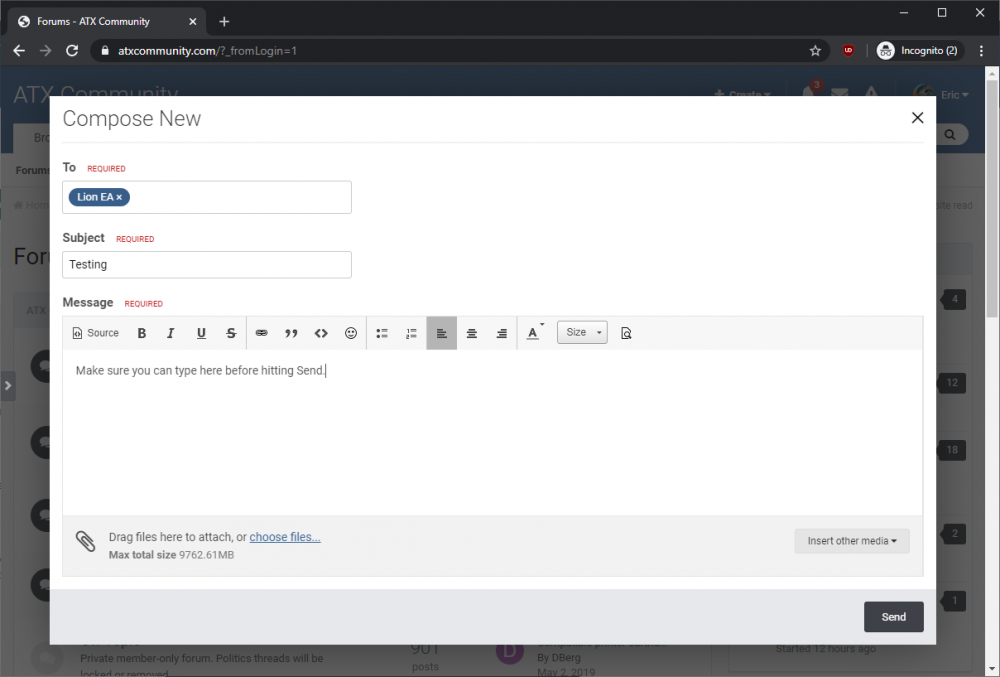
If you haven't yet...
in General Chat
Posted
Thank you all for the donations. I apologize for being such a slacker about responding to each of them individually. My work has increased considerably due to COVID-19, but I'm hoping to see that decrease a bit now that summer is arriving, which is usually my slow time. We'll see, though--everyone is looking for ways to do things online that had ordinarily been done in person before.
Thank you all again! I hope you're all staying healthy and sane.