-
Posts
357 -
Joined
-
Last visited
-
Days Won
1
Posts posted by gfizer
-
-
I have in the past issued the 1099 forms showing REFUSED in the box for the SSN/EIN and advised the client not to use the contractor again without FIRST obtaining the W9. It's been awhile since I've had this issue but If memory serves you won't be able to efile the 1099 form but will have to paper file.
-
 1
1
-
-
Federal forms have been released but some states may not yet be available. Kentucky isn't yet.
-
I charge $25 per payroll tax form, $25 for 1096/W3 plus $10 for each 1099/W2 form if the client provides all of the information and everything can be filed online. If I have to run down a bunch of information then I charge an hourly rate for the leg/investigative work.
-
 1
1
-
-
Prayers for you and your sister. I use a HP Laserjet Pro M425dn and have found it to be a fast and reliable printer. It is a network printer which is nice and handles duplexing with ease. Toner is inexpensive on Amazon. This will be it's 4th tax season and I do A LOT of printing.
-
 1
1
-
 1
1
-
-
2 hours ago, JJStephens said:
For the past ten years client filed joint returns with her husband. They had a lucrative joint biz that required estimated tax payments. Unbeknownst to me, they split up in January 2018 and she got the biz.
She used the 1040-ES coupons I prepared last year to make a couple estimated tax payments (for amounts different than I originally prepared). After we filed her MFS 2018 return the IRS sent her a notice stating they did not have any record of the estimated payments she made. Because her ex's SSN was listed first on those coupons, the IRS credited the payments to his account (that completely slipped by me when I was prepping her return).
Two questions:
- Is there a way to petition the IRS to credit those payments to her instead of to him or are we stuck with going to the ex to ask for a refund of the amount erroneously credited to him?
- What should I have done differently on the original return?
I had the exact same situation a couple of years ago. The wife had used the pre-printed vouchers with the husband's social as primary but she had written the checks from her own account and listed her social security number on the checks. I wrote a letter explaining the situation and attached copies of the cancelled checks and payment records for the installments showing that they were paid from the wife's personal account. It took them a couple of months but she finally received a letter from the IRS saying they had applied the payments to her return and she received a refund.
-
 3
3
-
New client has a pension from Office of DC Pensions. He is a retired Washington DC Police Officer. Does anyone know if this pension is considered federal government retirement? Trying to determine if it qualifies for Kentucky pension income exclusion. Thanks in advance.
-
Figured it out. For some reason when the efile was created it was only picking up the 1st w2 which was not the one that had OH tax withholding.
-
That is the procedure we were instructed to use at the income tax school presented by the University of Kentucky.
-
They won't catch it before the refund is processed. It's best to go ahead and file the amended return. Don't beat yourself up. We are only human, after all. Own up to the oversight, apologize and move on.
-
 1
1
-
-
It is my understanding that TCJA did not affect a minister's ability to deduct ministry expenses in the calculation of self-employment income even though those expenses are no longer deductible on Schedule A. This calculation used to be handled on the clergy worksheets in ATX but this does not appear to be the case this year. The IRS instruction for Schedule SE state:
"If you were a duly ordained minister who was an employee of a church and you must pay SE tax, the unreimbursed business expenses that you incurred as a church employee are not deductible as an itemized deduction for income tax purposes. However, when figuring SE tax, subtract on line 2 the allowable expenses from your self-employment earnings and attach an explanation."
Have any of you dealt with this yet? If so, how are you handling it? Is there a worksheet in the software that handles this that I am missing somewhere or are you simply overriding the figure on line 2 of schedule SE and attaching a PDF explanation to the return when efiling or paper filing with an attached explanation?
-
Kentucky resident with Ohio withholding - I show the OH tax withheld on the W2 input form but I keep getting a reject error "OHCOM-012 Ohio tax withheld is claimed on the return but no income statement forms were transmitted with the return. Please correct and retransmit."
What am I doing wrong? Any help from you folks who are familiar with OH returns would be much appreciated. Thanks!
-
Kentucky resident with Ohio withholding - I show the OH tax withheld on the W2 input form but I keep getting a reject error "OHCOM-012 Ohio tax withheld is claimed on the return but no income statement forms were transmitted with the return. Please correct and retransmit."
What am I doing wrong? Any help from you folks who are familiar with OH returns would be much appreciated. Thanks!
-
ACA Penalty
in ACA
check to see if he qualifies for an affordability exemption
-
Having the same issue and like you haven't been able to identify the problem. Interested to see if anyone has a solution.
-
On 2/3/2019 at 11:35 AM, Yardley CPA said:
I'm having trouble customizing Schedule 6, Third Party Designee, of the 1040 Form. I would like any 1040 I open to have the Third Pater Designee checked with my preparer information included. When I go to customize this schedule, it does not allow me to check the boxes...it gives me the jump to arrow and that does not allow me to jump to any associated screen. Thoughts, please.
I am in the Return Manager and click Forms, Customize Master Forms. I then navigate to Schedule 6. Thank you!
Customize the "main info" sheet on the Form 1040 by checking both "Yes" boxes under "Third Party Designee" and this will accomplish what you are wanting to do
-
 1
1
-
 1
1
-
-
1 hour ago, BulldogTom said:
Is it fixed? I have not transmitted any returns yet. All waiting for additional information. But I should have 2 ready to go tonight.
Thanks
Tom
Modesto, CA11 minutes ago, BLACK BART said:I have a couple ready to go, but I'm like Tom - waiting to see if ATX will put something out on it because I don't want to take a chance on getting anything balled up with ATX/IRS in this hectic year. Surely lots of people across the country have sent in theirs and ATX is working on it.
I think maybe it's a design flaw in the ATX "Main Info" schedule in that checking the "Yes" box means do you want for someone other than the paid preparer to be a third party designee. If you check only the "If yes..." box then your paid preparer info disappears from the line below, but when you go to page one of the 1040 both boxes (self-employed and 3rd party) will be correctly checked. So I think the "Yes" answer on the Main Info schedule is for people other than the preparer to type in their info on the line below.
If that's the case, then the setup of the question on the Main Info sheet is very misleading (I'm not sure how it should be stated). In any case, since I'm in no particular hurry on my cases, I think I'll wait and see what, if anything, ATX does.
I resubmitted mine a couple of hours ago and they were accepted so the issue is resolved. Yay!
-
Like Jack, I have also been able to speak with the IRS about client returns using the third party designation. Glad to know that the rejection message wasn't just something I was doing. I was confused as well. Gotta love glitches
-
1 hour ago, Chowdahead said:
Something new this year that I am seeing as a blue informational message when running error check is in the 1040 EdExp Tab. Client received a 1098-T with $1,500 in Box 5 Scholarships or grants. This reduces the otherwise amount i Box 1: Payments received.
The blue message indicates "It may be more beneficial to choose to include tax-free scholarships or grants as income rather than allocate some to be tax-free."
When I include the Scholarships amount on the 1040 under "Other Income" instead of on the 1040 EdExpTab, the client's tax obviously goes up but the refund goes up because the Lifetime Learning Credit increases due to not the scholarship income not reducing the amounts paid on the 1098-T.
For some reason this does not seem correct, or am I interpreting this message wrong?
It is actually correct
From the Form 8863 instructions:
"Tax-free educational assistance.
For tax-free educational assistance received in 2018, reduce the qualified educational expenses for each academic period by the amount of tax-free educational assistance allocable to that academic period. See Academic period, earlier. Tax-free educational assistance includes: 1. The tax-free part of any scholarship or fellowship grant (including Pell grants); 2. The tax-free part of any employer-provided educational assistance; 3. Veterans' educational assistance; and 4. Any other educational assistance that is excludable from gross income (tax free), other than as a gift, bequest, devise, or inheritance.
TIP: You may be able to increase the combined value of an education credit if the student includes some or all of a scholarship or fellowship grant in income in the year it is received. [emphasis added]
Generally, any scholarship or fellowship grant is treated as tax-free educational assistance. However, a scholarship or fellowship grant isn't treated as tax-free educational assistance to the extent the student includes it in gross income (the student may or may not be required to file a tax return) for the year the scholarship or fellowship grant is received and either: • The scholarship or fellowship grant (or any part of it) must be applied (by its terms) to expenses (such as room and board) other than qualified education expenses, or • The scholarship or fellowship grant (or any part of it) may be applied (by its terms) to expenses (such as room and board) other than qualified education expenses. [emphasis added]"
-
 1
1
-
-
I am working on a return for a general partnership with 2 partners. The business is a qualified business per the definition so no issue there. When I complete the input for the partner K-1s and fill in each partner's share of the non-service Section 199A income on line 20z of the input form and then check the return I get the following warning "Sch K-1 Warning Section 199A Income for Non-Service allocated to to partners does not equal the amount from Schedule K. Please review."
I have looked at Schedule K til I am blue in the face and I can't figure out what it's talking about. I am showing exactly 1/2 of the ordinary business income shown on line 1 of Schedule on each K-1. Anyone else have a clue what I'm doing wrong here?
-
Just received the following phone call:
Caller - "May I speak to Gina please"
Me - "This is she"
Caller - "This is Donna from Curves. I'm just calling to let you know if you come in before 5 p.m. tomorrow you can join Curves for only $5. Are you interested in setting up an appointment for tomorrow?"
Me - (trying not to laugh out loud while munching on a bag of cheddar puffcorn and slurping an orange Fanta) "Uh, I am doing income taxes. It's only March 7th. I will not see the light of day until sometime after April 17th, so thanks but I think I will have to pass."
Caller (now identified as Donna) - click......
-
 2
2
-
 5
5
-
-
After further investigation I found that nothing with current depreciation is rolling over. Only assets that are fully depreciated are showing up in fixed assets.
-
Just rolled over a return from 2016 to 2017. This return will involve a bulk disposition of business assets in 2017. When I go to the fixed assets page not all of the assets are showing up. There were 30 assets on the 2016 return but only 19 are showing up in the 2017 return. Anyone else experienced this?
-
On 2/9/2018 at 9:56 AM, Randall said:
Are you still having this problem? It's happening with me now. Just started yesterday.
Yep. I've started closing and restarting the software after every couple of returns. Very frustrating.
-
9 minutes ago, cpabsd said:
I'm curious what the fix was for the zip code crash problem. It began happening to me this morning. So frustrating!!
1 minute ago, TAXMAN said:I too would be interested in this fix.
Find and delete the following file on your computer: C:\Users\{User Name}\AppData\Local\Temp\Sfs.Cache\ZipcodeData
Once you've deleted the file close and re-open your software and you should be good to go. Keep the file name handy because I have found I have to repeat the process every few days. Hope this helps

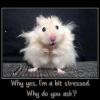
KY Business efiling
in General Chat
Posted
Having the same issue here. I see that ATX says that forms 720, 720S and 765 have been approved but are showing an expected release date of 2/6 which is tomorrow.