
DBerg
-
Posts
51 -
Joined
-
Last visited
Posts posted by DBerg
-
-
On 2/7/2024 at 12:57 PM, Lee B said:
Why would you be worried about that? Drake is owned by an international private equity powerhouse with billions of dollars available.
The private equity firm can do what Wolters Kluwer did to ATX 2012. I think that is how many people found Drake and started using them.
-
I saw the OH SD 100 was updated recently. Hopefully, this fixes your issue.
-
Is the OH OUPC (IT-1040ES) what you are looking for?
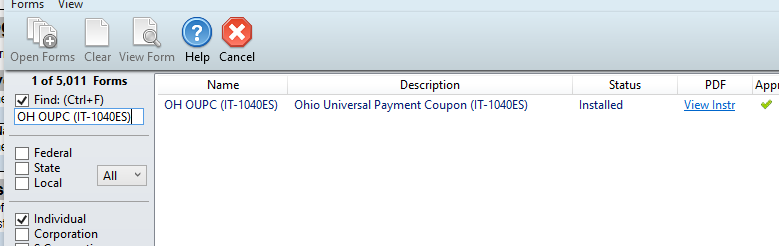
-
Just wondering what he is covering and how much will it cost if you don't mind sharing.
-
20 hours ago, NECPA in NEBRASKA said:
So I should not create a 1040 and then amend it? Trying to e-file the 1040x is where I get the error message.
Warning Per IRS, if electronically filing an amended return, the original 1040 return must also have been electronically filed and accepted. Otherwise, the amended return must be paper-filed.
Why, why do kids file their own returns? This is such a huge pain. It may be another ATX issue. It means a huge difference on the parent's return.
Are you talking about this message? This is just a warning. You should be able to create the e-file and transmit. It is only when the message is Red you have concerns and need to fix something in the return.
-
 4
4
-
-
Are you seeing an error message? I just tried with a mock return and then clicked Amend return from the Returns menu, while the return was open.
The create e-file option shows Federal 1040, and I can check it, but when I create it, I don't see any messages that say I have to have an accepted Federal 1040. Do you have any states in the return? I know some states require the Federal return to have been e-filed in order to get either the original or amended return e-file.
-
 1
1
-
-
I have been using OneDrive for about two years to backup files. Every storage option has their faults and most of it starts with how good is your password to access the account. If you re-use passwords then the likely hood of your data being comprised goes up. OneDrive also has a feature called Person Vault
https://support.microsoft.com/en-us/office/protect-your-onedrive-files-in-personal-vault-6540ef37-e9bf-4121-a773-56f98dce78c4?ui=en-us&rs=en-us&ad=us
My suggestion is no matter what you decide (google One, one drive, icloud, AWS, dropbox, etc) use a strong password or phrase one that you have never used before. Then enable multi-factor authentication, (if possible with a authenticator app if they allow it). Don't save passwords in your browser(chrome, firefox, or ms edge). I still keep a book of passwords (is this the best, probably not, but considering LastPass and others like it have been hacked or had issues over the past year, I figure this is the best way to keep my data secure)-
 3
3
-
-
Here is what I found in the 4163, for IRS it is 10 Calendar days for returns and 5 Calendar days for extensions. States will differ, like I remember NY is 7 days for all types. I found this on the CCH Knowledge base not sure how update it is https://support.cch.com/kb/solution/000204044/sw2662?IsNewArticle=True
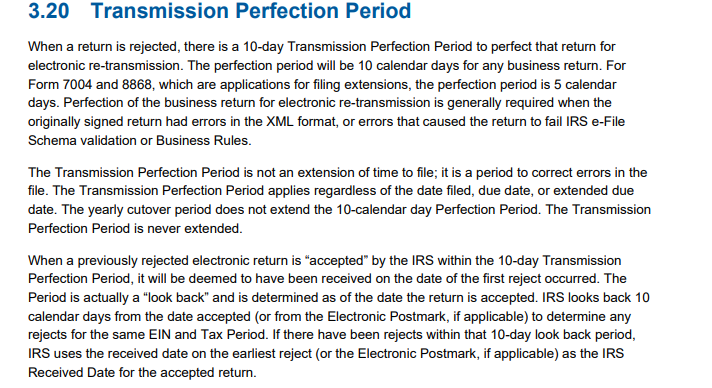
-
 2
2
-
-
One app I like (that is for the Iphone and Android phones) is Microsoft Lens. I lets you take pictures, but you get to pick the type of the subject. Document, Whiteboard, Business Card or just a plane photo.
https://apps.apple.com/us/app/microsoft-lens-pdf-scanner/id975925059
https://play.google.com/store/apps/details?id=com.microsoft.office.officelens&hl=en_US&gl=US&pli=1
The Document option, will try and OCR the picture and you can take multiple pictures at once and then save them all in one PDF, Onenote, Onedrive, WORD or powerpoint on the phone. Or you can Email them straight to someone.
You can even edit the picture a little, by adding highlights, extra text and some other things (which I have never used)
-
 3
3
-
-
I know outlook has a dictate button that I have used in the past. I could swear windows 10 and 11 both have built in Text to Speech. (but that could be just for screen reading)
In settings look for Speech or Voice Activation (not sure which one of these will work), but like with any speech to text the more you use it the better it becomes. Or so am I told.
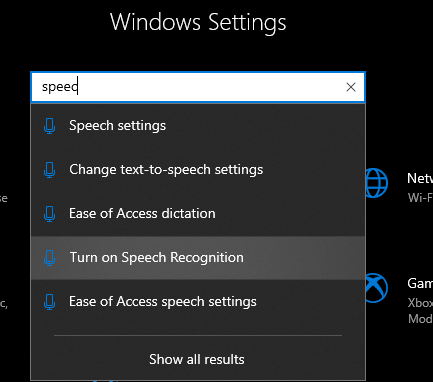
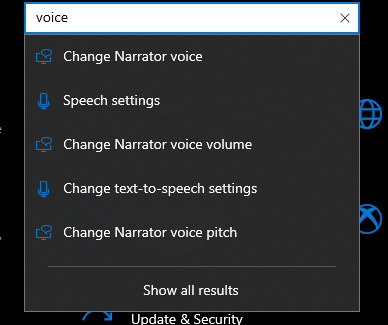
-
 1
1
-
-
Do you know what version of the OH 1040 you are filing with? I am using version 87. Not sure when it was released, but I have not seen this issue.
-
Have you looked at the help file for the Admin console. The help file say you can access the admin console these two ways
You can get to the Admin Console whether ATX is open or closed:
If ATX is open, go to the Support menu; select About; then, click the Admin Console link.
If ATX is closed, navigate to Start\All Programs\Wolters Kluwer\ATX 2022\ATX 2022 Admin Console.
Here is the rest of the help file, in screenshot form since I don't know the location to tell you how to get to it.
-
So you can do two thing, you can go to the state efile info and mark the Unlinked box(like you mentioned), or e-file the federal return first and then e-file the state once you received the federal accepted ack.
-
 2
2
-
-
21 hours ago, JackieCPA said:
Is anyone else having problems with ATX this year encountering an error and needing to close multiple times a day?
Have you tried this suggestion?
https://www.atxcommunity.com/topic/30526-atx-memory-issue-and-crashing/
-
On 3/27/2022 at 4:32 PM, MDCPA said:
Is anyone using the ATX eSign feature? Need some insight into how it works, etc.
Here is the ATX KB it has an attachment that explains the process pretty well
https://support.cch.com/sfs/solution/ATX-Learning-Portal-Lesson-E-signature?language=en_US
I attached the PDF, if you don't have access.
-
 1
1
-
-
I think you should be able to attach it as a PDF. Let us know how it goes
-
I had a client with the same issue. They started on their desktop and uploaded the picture, but it did not work. Eventually they had to use an option that texted them a link to upload the picture via their cell phone and then do a selfie video on their phone via the link also. And then it they were able to finish the process on their desktop.
-
@Slippery Pencil cannot agree more with the Jump To feature. I started using the "Cross reference" right click feature, that seems to take me to the actual line(most of the time) that I need to enter data.
For example on the 8889, if I just the "Jumpto Linked Filed" the green arrow, I am taken to the the "Stmt - Page 1" page. But if I right click on the field and use
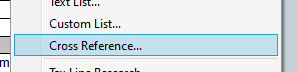
I get this box and when I click that description, I am taken right to line I need to enter , which is line 3 of the "Stmt- Page 1"
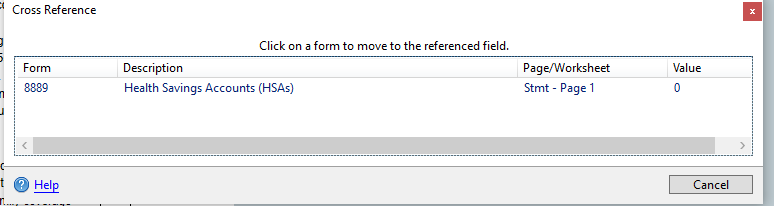
-
What if ATX is just complying with the e-file schemas at they are given?
If they are told by the state not to send negative numbers, should they still allow you to send the negative number only to get a reject?
I have noticed over the years that more fields are not allowed to be entered as negatives, I assume this is based on requirements from the states. Because in the past I was never stopped from entering a negative number.
I have seen this when ATX started to support FL business, and last year there were more fields that could not be negative.
-
This article has some software recommendations and other techniques you can use
-
 2
2
-
-
if you click the help icon in the toolbar (
 ) you will be taken to the help contents (I think it is the same thing that shows the release notes). Once this is open you can search for "shortcuts" and you should see all the Keyboard Shortcuts
) you will be taken to the help contents (I think it is the same thing that shows the release notes). Once this is open you can search for "shortcuts" and you should see all the Keyboard Shortcuts
I did not see anything for Next form or Forward, but I could have missed it.
-
Looking at VA DOR site, they are okay with Check or money order payments. Normally states would say on the site if payment is over $XXX then they must be made online or e-filed.
https://tax.virginia.gov/individual-income-tax-payment-options
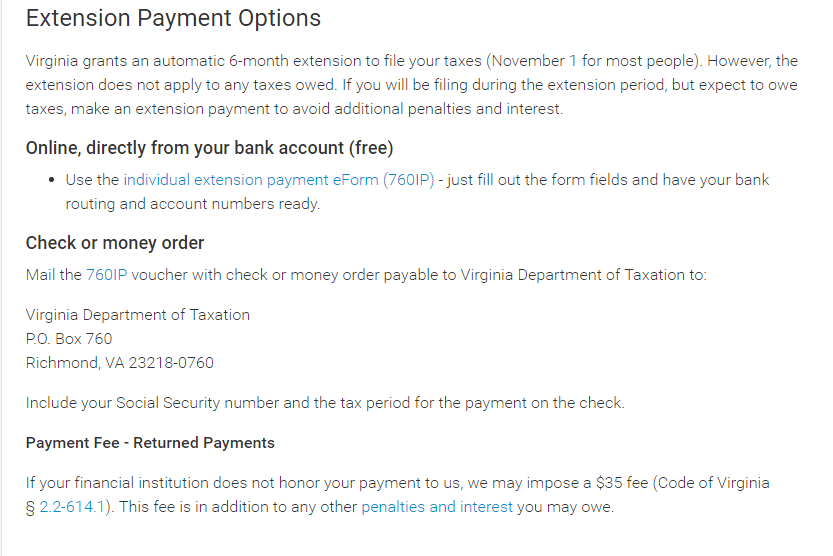
-
 1
1
-
-
@Margaret CPA in OH, you can check the state site and see if they allow estimated payments through their own portal, and the customer can setup the debit for the remaining quarters.
-
With the return that needs to be amended open, go to the Returns menu option and select Amend Return, it will then duplicate the return and put the word "(Amended)" in the name.
You can now save this new return, and complete as you need to complete
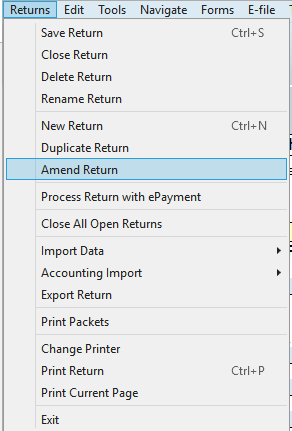
Here is the ATX knowledge base on this
-
 1
1
-
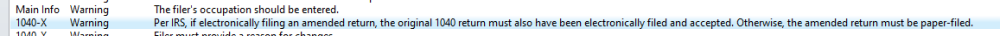
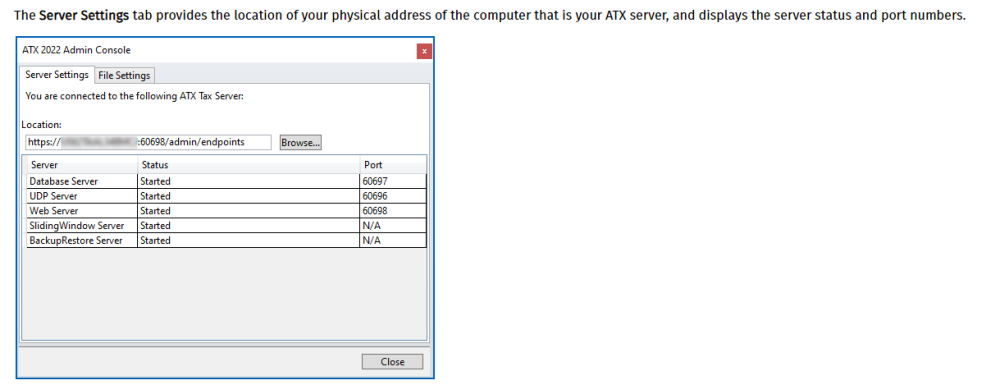
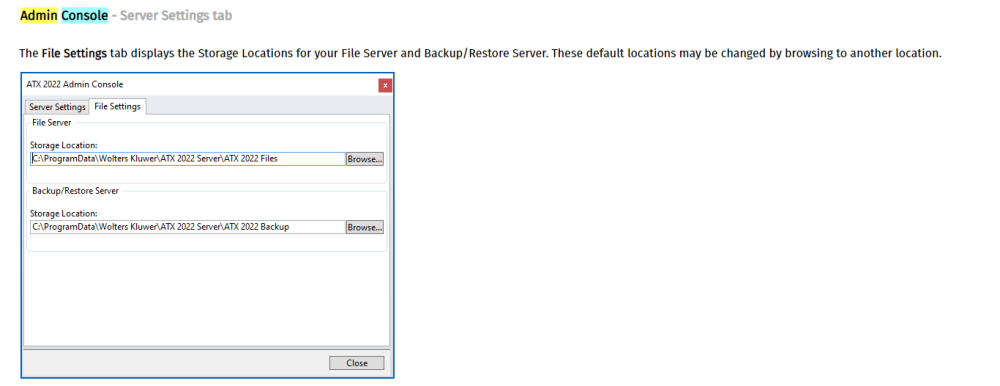
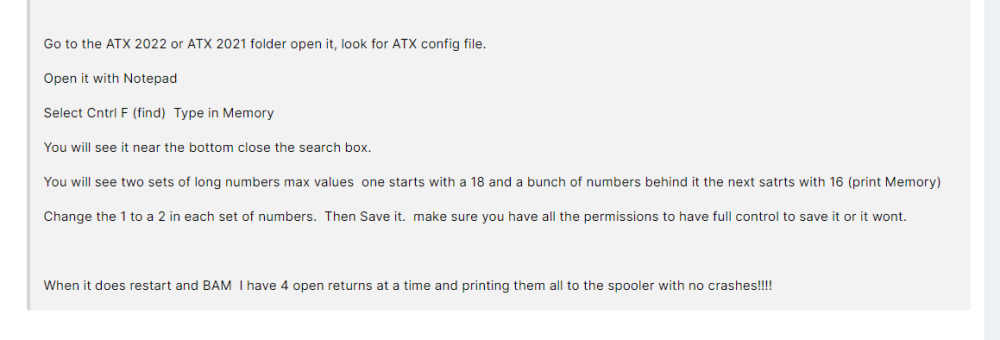
MO preparers
in General Chat
Posted
I don't think ATX supports Mo Fiduciary for e-file. I know they do the 1040, and the Business (C/S/P)