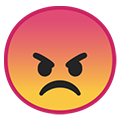-
Posts
7,165 -
Joined
-
Days Won
406
Everything posted by jklcpa
-
I edited the images and reattached them for Joan, hopefully removing or hiding the clients' identifying information. It's all so small and blurry on my screen that I can't tell if there's anything still visible that I missed, so someone please let me know if there's something still showing.
-
Yes, I would do that to avoid the matching problem since the state issued a 1099-misc instead of a 1099-G.
-
https://www.irs.gov/newsroom/irs-issues-guidance-on-state-tax-payments-to-help-taxpayers
-
Terry, I'm no help as I have all DE partnerships and none that file in MD. It sounds like a program update is needed to correct this.
-
I agree that the tax portion of the refund is nontaxable since they used the standard deduction, and also agree with mcbreck to report the $396 as interest income.
-
Hmm, that doesn't happen on returns I've prepared, but I'm not sure which of the settings helps with that. Here's how I have mine set up, if it helps: In the program's main setup menu on the tab for "Optional Items on Return" I have a checkmark to always print the date on the return, but I keep the box unchecked for printing the date next to client signatures so that the date line on the 8879 and state e-file forms is blank in case there is a delay in the client picking up. Then, in each return's input: on the PIN screen I entered the date that I print/assemble/sign the return as preparer, on the ADMN screen (found on the Miscellaneous tab) I enter the date complete that is the date I'm printing the return as pdf and saved to the document manager. This is in case a program update causes a change and I always have the pdf as an archive, and on the PRNT screen (also on the Misc tab) I enter the date I print the return as the date to appear on the return.
-
The program has a planner that you can use to estimate next year's taxes. Once you are finished with 2022, open the planner and select 2023 and the program will replicate all the entries from the 2022 tax year into 2023 with inflation adjusted items at the correct amounts such as the standard deduction, etc. It will also calculate whatever state is in 2022 and you can make any changes in 2023 that you want to. You can have more than one planner for 2023 and even print a comparison. Once you've made all the changes you want in 2023, do make sure to "calculate" so that your changes are incorporated into the planner's figures. You can then easily use that tax minus any withholding to come up with the quarterly amounts the client needs to pay in.
-
No, Tom. IRS tax topic 756 explains it well. Here's the link, or search for that topic # https://www.irs.gov/taxtopics/tc756
-
Enter as wages so it's subject to regular tax but not s.e.tax. Also, as an employee, Sch C would not be appropriate where this person would end up paying both shares of the fica and medicare.
-
Using one of the practice returns, I was able to create vouchers for both states in one return. Those vouchers for both states did appear on the print screen The things I had to do: Install each of those states Make sure that one of those states was indicated as the resident state on screen 1. In my test case, I used OK as the resident state. Make sure that the other state had some sort of input by going to the State Tab, selecting the Kansas (the nonres or PY return) input for General Information, and I simply entered a "T" for taxpayer in the top box, and OK in the PY resident state box. Go to the ES input screen and in the lower right quarter of the screen, enter one of the state abbreviations, the "IN" to indicate the estimate is for individual tax, enter the amount for each of the vouchers, THEN Page down to a 2nd ES screen and repeat the above input for the second state entering all of that similar data. Calculate or go to Print/View where I was able to see +/or print all 4 vouchers for each of the two states.
-
@Terry D EA, I got the same thing because it is using the mid-quarter convention for the 4th quarter. It's falling into that MQ convention because the program thinks more than 40% of assets placed in service during the year occurred in the 4th quarter of the tax year. Either that is the case and the calculation is correct, or not correct if you haven't entered other assets yet that remove that mid-quarter convention. $38933 / 15 * 1.5 * 1.5 months of 12 = 486.66.
-
Your math is correct, if that is what you want to accomplish. Instead of using "DB" as the method, which is for pre-1981 assets, try the code "ALT" that should calculate for alternative MACRS 150%DB.
-

IRS Statement about State Special Tax Payments/Refunds
jklcpa replied to Lee B's topic in General Chat
Yes, Delaware is calling ours a tax rebate refund, and was paid to anyone that filed a 2020 resident tax return regardless whether or not they continued to live in the state in 2022. I am inclined to treat it like any other state tax refund, if they itemized for 2020, using the tax benefit rule. -
Do you sometimes log in as preparer and other times as administrator, and do those both have the same access to all returns? I'm a one-person shop so I always log in as admin but have to use the preparer name if I want to use the scheduler.
-
I feel your pain! I went back at a liquidated partnership multiple times before I had everything entered correctly within the program to be reported properly on the business and personal returns. Each time I looked at it I saw something that needed to be fixed.
-
Did you mark it as "complete" and have the completed returns hidden? I do that so that I don't see the entire list all the time, only the returns that are in and not yet completed.
-
From client manager, open the return. On the main screen that appears you will see a blank box in the lower left corner that says "enter screen, state, or search phrase". That is what Catherine is referring to as the quick-fill-navigate box where she wants you to type in "LATE". That "LATE" input screen can also be found and accessed on the "Taxes" tab and is the 5th item down from top left.
-
Yes, I saw the difference in the numbered codes, but the issue really seems to be the same thing with the withholding exceeding the total income. I think the only difference in the error codes is that the line numbers on the 1040 have changed since the "05" error was in use and was the reason I mentioned adding the $1.
-
This was happening in earlier years also, and when I googled the error code I saw referenced back to 2019 and 2020 too. The issue is that the withholding exceeds total income unless one of the other items you listed is true, otherwise the return must be paper filed. One solution is to add $1 of cap gain or cap gain div, or one of the other items required to be true, to remove that error and be able to e-file.
-
In addition to screen resolution, there is also the "Scaling and Layout" within the display settings that can be changed, but that can cause issues within apps that may include programs like ATX.
-
I thought about this briefly until I realized that it's been more than 2 yrs since I used the FIRE system directly and my TCC has most likely been inactivated by IRS.
-
I've worked on individual and business returns within the program but am waiting on state forms approval, so I haven't e-filed anything yet. No problems with what I've done so far, but I did not initiate the MFA during my initial setup after reading the initial post here. My own 940 was rejected by IRS on 1/23 because of a programming issue in Drake Accounting and with the year in the header, and the program didn't catch or reject it and allowed it to transmit on through to IRS. The patch was made by Drake the following morning and 940 was resubmitted automatically without any further action on my part. All I had to do was retrieve the ack a second time that showed its acceptance.
-
The password does expire every 90 days, but if you log in once a year to submit W-2s, then you can change it only that once and done. I logged in this evening, changed my password, prepared and submitted my W-2, and saved/printed the pdf. No problems whatsoever, and I used Firefox browser.