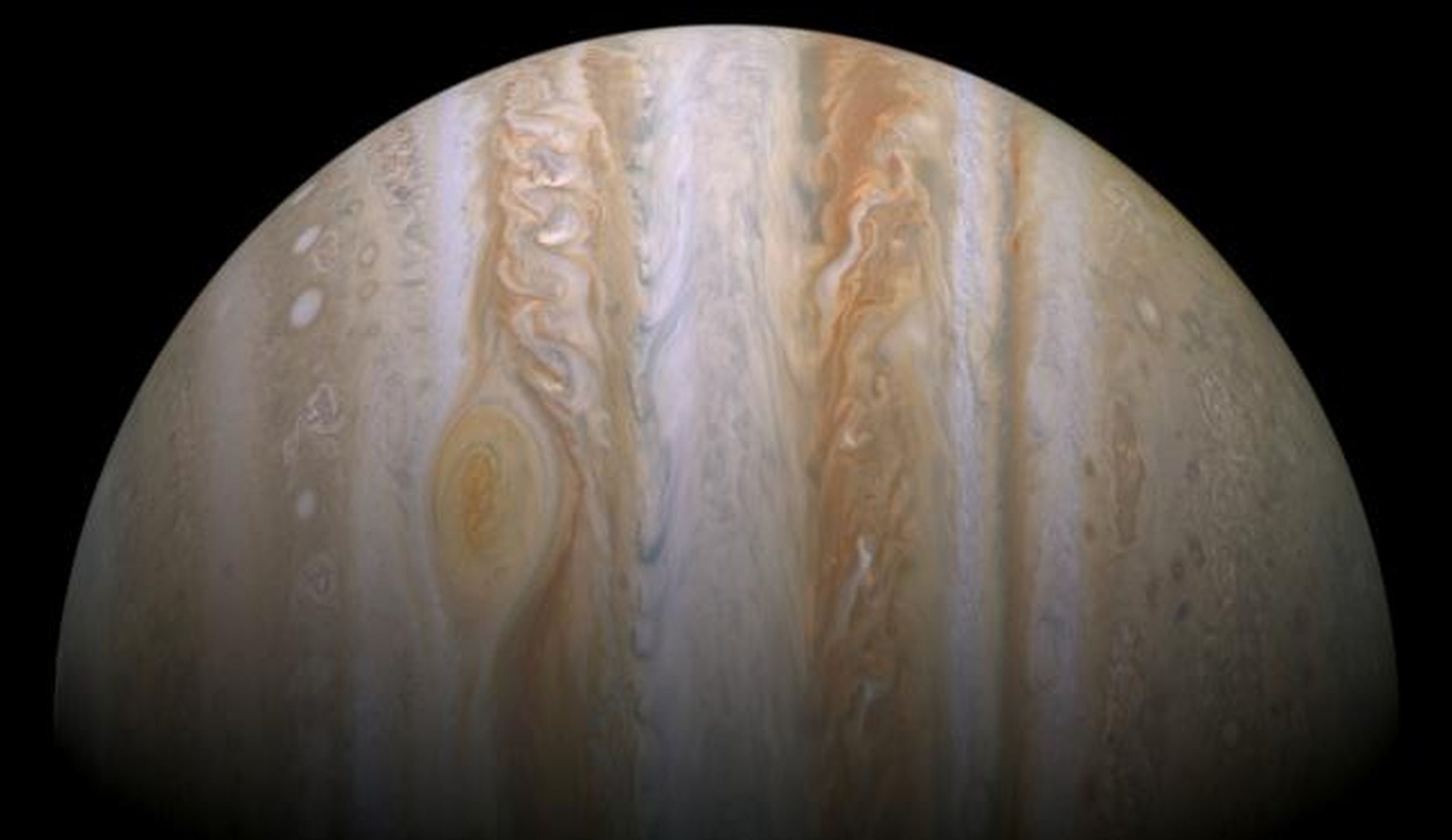-
Posts
5,217 -
Joined
-
Last visited
-
Days Won
328
Everything posted by Abby Normal
-
Yeah it's been a pain getting transcripts, but I learned to just start here and it works: https://la.www4.irs.gov/esrv/tds/ Alternatively: https://www.irs.gov/tax-professionals/e-services-online-tools-for-tax-professionals
-
https://get.adobe.com/reader/otherversions/
-

Finally got around to writing a script to enter my password in ATX
Abby Normal replied to Abby Normal's topic in General Chat
I keep the same special character and change some numbers at the end. -
Just file form 8919 and be done with it. What the employer did or did not do, is of no concern.
-
I don't use it but I was told they're saved as standard PDFs that can be opened by any PDF reader. Are you trying to open them in Paperless Plus or directly? What PDF reader do you use?
-

Finally got around to writing a script to enter my password in ATX
Abby Normal replied to Abby Normal's topic in General Chat
I plan on having the same password for every year and change them all at the same time. The one thing I'm not sure of is whether ATX resets the 90 day clock when you force reset the password. I'm hoping so. -
Oooo.. I like the new faces! Well done!
-

Finally got around to writing a script to enter my password in ATX
Abby Normal replied to Abby Normal's topic in General Chat
My computer is encrypted and password protected. The script that I use is huge and very cryptic. It does not identify ATX at all. I do put passwords on sticky notes on my computer screen BUT they are partially obscured with asterisks and one asterisk may replace any number of characters. It just jogs my memory as to what the password is. For example if the password was Sc00bysn@cks, my note would be S*s*s. -
I see we have a 'downvote' now. I guess that's like a 'don't like' button? Could encompass mad/angry, I suppose.
-
Yeah we already have a confused emoji. A WTF emoji would come in handy too.
-
VPN to Europe. I've never done it but that's what the young'ens tell me they do.
-

Finally got around to writing a script to enter my password in ATX
Abby Normal replied to Abby Normal's topic in General Chat
It's an AutoHotkey script. I've heard of mouse move/jiggle apps that are supposed to keep computers from sleeping or turning off screens during long videos, but I'm not sure it would work with ATX though. I'm not an advance AutoHotkey script writer, but I'd guess it could be done by activating the ATX window and having it do some small task like Ctrl-s for save. That would kill two birds with one stone, wouldn't it? People around here would pay good money for that script! -
We need a Mad emoji.
-

Finally got around to writing a script to enter my password in ATX
Abby Normal replied to Abby Normal's topic in General Chat
More like a shortcut, like Ctrl+P to print. -
First we use Judy's Ten Key to create the tapes, then we use Typewriter tool in Foxit PDF reader. But Adobe has a similar tool under Fill & Sign, Add Text, but you can't right align the text unless you have the pro version of Acrobat, and a left aligned calculator tape is just offensive to my eyes. Foxit has full text properties in their reader so it's easy to right align.
-
Yes, I even scan credit cards with my S1500. It sounds like it's destroying them but it doesn't.
-
We scan when the documents are received. It's so much nicer than working with paper. We type notes, draw boxes, circles & arrows, and put calculator tapes right into the PDF, always in red so they stand out. We also switched to scanning in color because some documents were not readable in B/W.
-
I think my marriage marred me, too.
-
They don't want everybody hitting the website at the same time.
-

For those of you running your network over wifi...
Abby Normal replied to Abby Normal's topic in General Chat
People can access the internet on their phone's data service. They don't need to use your wifi. -
it's not secure: https://www.krackattacks.com/
-
Temporarily in this case is probably less than a year. If it was ready and available to be rented and was on the market to be rented in 16, take depreciation in 16.