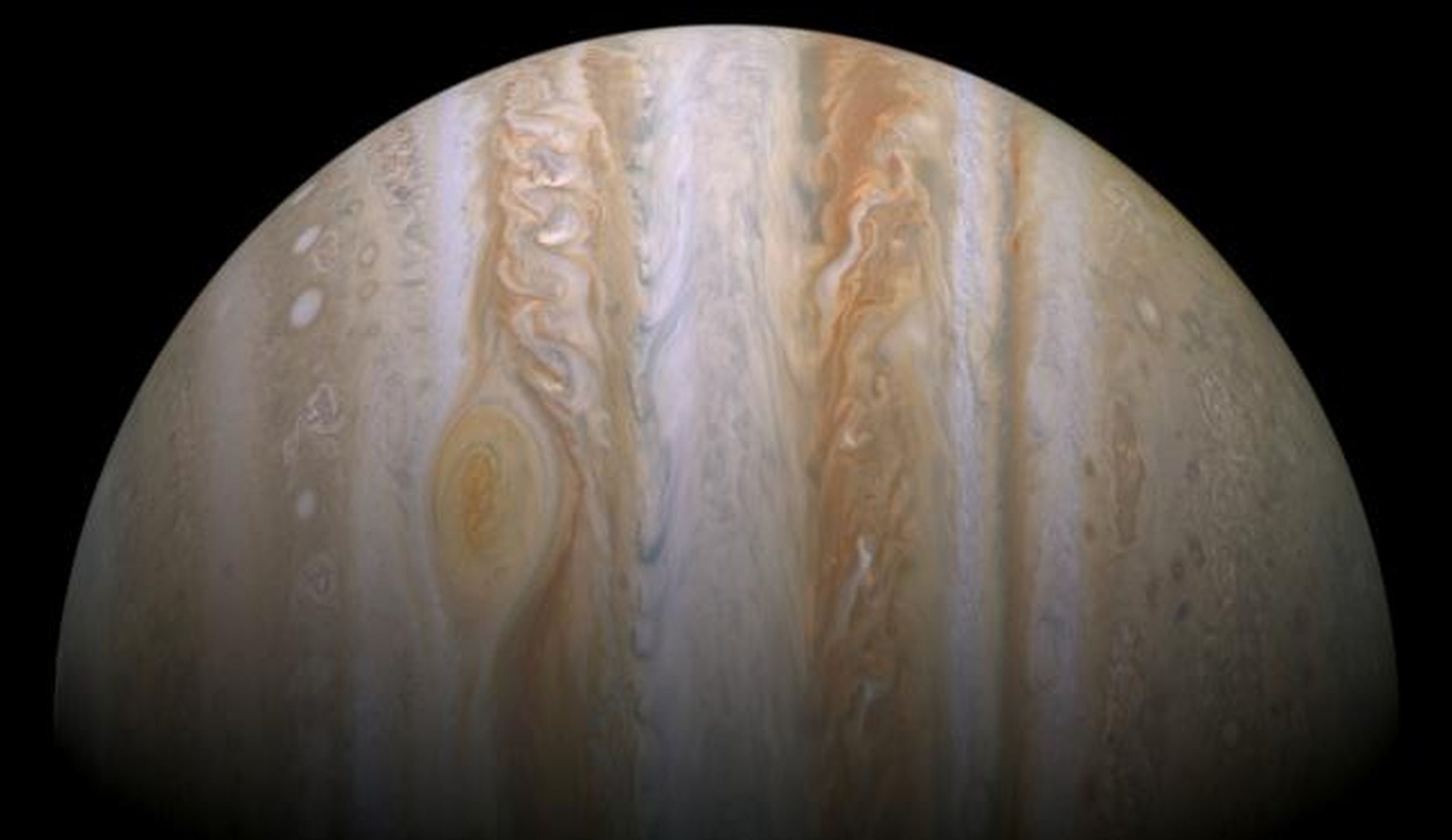-
Posts
5,217 -
Joined
-
Last visited
-
Days Won
328
Everything posted by Abby Normal
-
It's fixed. Update forms. Ver 92 is latest.
-
Probably. What's a checkbook? Oh, wait I remember those!
-
Congrats! I was so looking forward to having them all filled out this year but the IRS relented and let the colleges off the hook. Still, I worry that the colleges will get the number right. One 1098-T I received a few years ago, had an account transcript on the back! I thought to myself, this college gets it!
-
I heard it through the vape gang, not much longer till you say dang... I GOT A VIRUS!
-
Look! Young person! One day, all this forum will be yours.
-
So, I was selfish and did my own return on Friday. First time in 20 years I'm filing on time. Just checked my bank account to see if the state refund was there yet and it was but the federal refund is scheduled for this Friday! You can't beat 7 days on a federal refund.
- 1 reply
-
- 1
-

-
Do they really still make NCR paper. That stuff will get you high... or so I've heard.
-
I use print packets to print 3 separate PDFs: Client: 2017 estimate letter, record of payment and est vouchers. Preparer: Cover, letter, fed return, state return Custom: Engagement letter, 2016 Efile Auth Forms and balance due vouchers (if any) And if there's a personal property return, I use the Filing Copy print packet to print that. I didn't like the estimated vouchers and efile forms gumming up my tax return. I use a PDF editor to move the Comparison, Summary and Notes to the end of the federal return so I see cover sheet, letter, 1040 page 1 in the return pdf.
-
Correct. The only use for the lodging per diem is employers reimbursing employees. No one else can claim it as an expense. They must use actual.
-
I can't get you a zero but I have a slightly used 1 you can have. But seriously, I don't think the IRS will care if it's blank.
-
If you get stressed from a PM, is that PMS?
-

New Auth Form results in more paper filed returns
Abby Normal replied to Abby Normal's topic in General Chat
In the early days of efiling (mid-late 90s), I noticed that special characters sometimes cause efile rejections so I made it a policy to only enter numbers and letters. O'Neil became ONeil, etc. -
Suuuuuure. <wink><wink>
-
Make a copy of this file: C:\Program Files (x86)\Common Files\CCH Small Firm Services\ATX 2016 Server\Sfs.ServerHost.exe.config Then delete the file and try again. If it doesn't work, restore the copy you made.
-
Have you rebooted your computer? I would do a complete shutdown rather than a restart.
-
Mostly for trusts so far, because the lawyer trustees don't want to give me their Social Security numbers. MD trust returns have to be paper filed anyway so it's not a big deal to paper file fed as well.
-
You also don't have to enter the entire trust name. The IRS just uses the 4 letter name control.
-
PM recipients are well notified when they open this site.
-
So ATX closed my case (10639080) but I don't think they did anything. They basically just told me to try again. Has anyone efiled a 502 with a town that was being rejected? All the ones I've done today had no town.
-
I've never had a situation where only the K1 Social Security number was wrong, but I'd just send in the amended K1 with a note. The IRS will probably just toss it thought because they gave up trying to match K1s to 1040s.
-
I put my phone in Do Not Disturb mode whenever I'm in a restaurant, doctor's office, theatre, etc., but I never turn it off. I only had a problem once with one client who had the annoying bird whistle sound for text messages and he was getting messages every few minutes. I just asked him to silence his cellphone before I lost my mind. Why do people like obnoxious sound effects. I try to find the most soothing, shortest sounds I can for my phone. Most office phones have the most frantic, alarming rings you've ever heard, for some reason. We have our office ringers set at the lowest volume so you can barely hear them. Sometimes, we turn them off for awhile or even the whole day.
-
Same here. ATX has been almost flawless for me. I read the issues some users have and imagine it must be a small percentage of users, and I wonder if they have less than ideal computers that are poorly maintained? I don't know. I'm just glad it isn't happening to me. <knock on wood>
-
We removed the town names and the returns were accepted. The tax doesn't change without the town name.
-
Yes, add the 2106. I just had one of these. The 2106 didn't show up in the home office worksheet at first, but eventually it did.
-
I love when a word (in this case invisible) is spelled the same in English, Spanish, French and Italian because of its Latin roots. But boy we sure don't pronounce it the same!