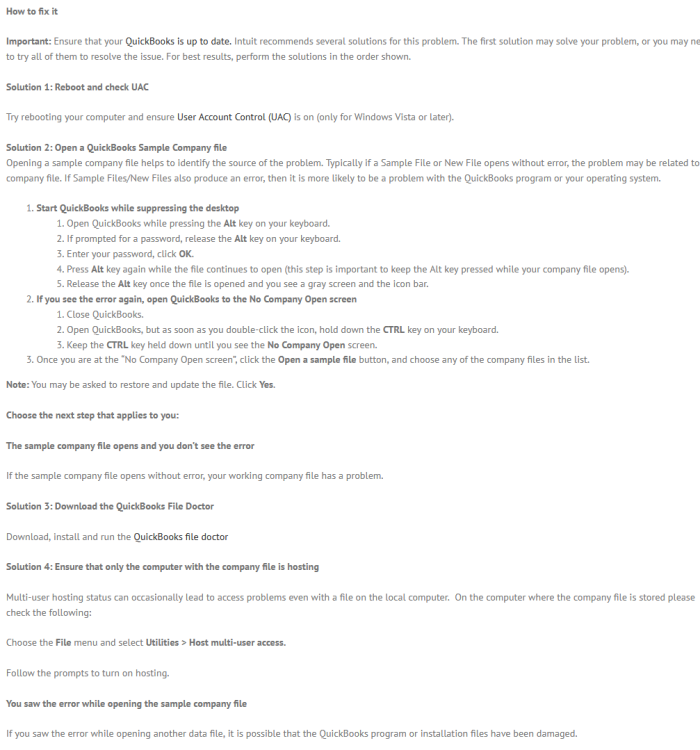Leaderboard
Popular Content
Showing content with the highest reputation on 10/04/2022 in all areas
-
This is a small private forum in comparison to the official boards run by the software vendors, and not every post is guaranteed an answer, and certainly not within an hour, and especially not at this time of year when the majority of our members take a break from this site. Maybe have a little more patience, or perhaps you should post on the official forum for a wider, larger audience.3 points
-
2 points
-
Thank you, Dennis, for your insights. I think I just need another me. Really, that would solve my problems. Maybe 2 more of me. One that can get dinner ready too. I'm not as much worried about the collections process (although there's always a lose one somewhere), as I am the accounting for the billing and collection.1 point
-
I know this title is not for this forum but I did not receive the answer on the e-file board so I try to post it in here. I prepare the Form 8865, Return of the persons with respect to foreign partnerships. Unlike the form 5471 for foreign corporations, Form 8865 is not created along with form 1040, instead it replaces the form 1040. So, I wonder if I have to e-file form 8865 and 1040 separately. Is there any ATX expert who have ever e-filed this form before?1 point
-
I remember a couple of years ago, Ms. Kardashian made a post on social media asking if someone had won the Powerball, then one of her follower responded by telling her to stay out of poor people's business B....h! For some reason this news article reminded me of that post1 point
-
I don't know why anyone would make the election for rental properties that throw a loss. You have to take into account losses from the time you make the election and use them up before you get the benefit of the deduction. Plus what Sara just said above. There are situations that make sense to make this election, but for most small rental property landlords, there is more risk than benefit in my opinion. Tom Longview, TX1 point
-
You are correct that if the properties are treated as one enterprise, actual and suspended losses on one stay suspended until all are sold. That's one reason I never make this election.1 point
-
My advice to my clients will be for them to contact their fiduciary and follow their advice. After all the fiduciaries are the ones with the high paid legal and tax advisory staff. They are also are the ones who issue the 1099 Rs.1 point
-
Modern AR is an interesting topic. The pitfall? Electronic communication. Most want/expect it, and few realize how unreliable it is. Meaning, the "I never saw your bill, so you must not have sent it to me, so you cannot add late charges". Then there is the expectation of a simple click something to pay, and not to have it be too expensive in fees. The click to pay inevitably involves a third party to handle the transaction, so there is a 3%+ cost to consider. Once you decide on how you want to get paid (mail, in person, or some electronic form), THEN you can look for a solution. If electronic, it will likely narrow down the choices, and raise the cost, and you will learn to have disdain for email, especially free email accounts. Anything with SMS notices will also be costly. There is no one cheap means to SMS back and forth, the offerings I have seen have a cost per message. The clue is if the SMS recipient does not identify carrier, it is going through a hub at a cost. If the carrier is needed, it MAY be sent free, but there are pitfalls such as incorrect carrier selection, ans messages being cut short. The least important aspect is the software itself. Data entry is data entry, printing (if done) is printing. Decide on your most important needs, and what you are willing to spend, then look for a solution. My AR software? Plain AR handling. You can email invoices and statements, but there is no electronic funds handling. Some use things like PP or similar to collect payments. Still have a fair number of active customers. But, not enough to warrant major changes, such as trying to add a payment system. (Plus the worry about added liability if I had any part of moving funds...)1 point
-
I still think the best version of Quicken ever was Quicken '98. I can still kick myself that I ever upgraded from that one.1 point
-
I use Quicken 10 (a stripped-down version of QB) for all of my Bookkeeping clients.; including myself. When I had payroll clients, I used Medlin and have recommended it to so many small businesses. The reason I say Quicken 10 is that in 2011, they started with the update junk. Renew every year etc. For 10, I have a disk and it works perfectly with windows versions back to XP (in my experience). It is simple checkbook style entry and prints out the most beautiful and varied reports that you could ever want. It reconciles your checkbook if you want to do that. You can have more than one account under a File; such as Checking and Cash and will bring all the totals together for one report at the end of the year or any other point in time. Some of you are aware that I have an aversion to Intuit products. This is the only product of theirs that I have ever or will ever use. Actually, Quicken 6, which I also have, will work equally well. I use it for Partnerships, Sole Props; Joint Ventures and any other client who just needs the end of year totals. My two cents for today!!1 point
-
You will likely have problems installing versions older than 2015. I remember when I moved to Windows 8, that installing 2011-2013 QB was a struggle, and 2011 never ran quite right.1 point
-
Compatibility with different Windows versions. The error above, to me, looks like some sort of "unhandled" or unexpected error, one where the programmers did not build in a graceful exit. These are usually caused by using "undocumented" features in Windows, such as non public API calls (guilty in the past, never again). The other usual cause is simply bad data, such as something causing a divide by zero (which most programmers catch, unless the data file is actually corrupted). The error above is not likely a no internet issue at all. Compatibility work arounds are unlikely to work either (if it is an API issue for example). But, as tax preparers, unless you are grey area (not signing the forms in any manner, preparing "for" the client to sign and submit), you likely fall under the IRS "security and privacy" rules. With that being the case, using ANY outdated and/or abandoned/unsupported software is likely a violation of the terms you have to agree to follow. (Food for thought only, not an opinion on said rules.) (Oddly, I have far too much experience being asked for help with the products of others... Back when we offered phone support, I was often asked because the other company had no free phone support. Now, it is because I answer every message as best I can, even for software of others within time constraints.)1 point
-
Thanks for the kind words. Our Accounting does not have options for what most would call "department" accounting. All totals and percentages are on the whole, not split among different cost centers, locations, etc. Goes back to the 80's, with KISS. Program for the 90%, not make things complicated for the 90%. The reality is, programming for the 10% with complicated needs then becomes the driving force, with updates, support, and having to recover those costs across all customers. Same for our Payroll. I get asked often for strange things, rare things, or even custom things, which I say no thank you. As of Sep 1, 2022, our license for Accounting is a one time permanent license...1 point
-
I have taken an in depth look at Dennis's accounting software several times and It will do everything that you need at a very reasonable price. The only reason I don't use it is that I need more flexibility in COA and Financial Statement Design for my larger clients. I am very pleased with his payroll software and support, which I have used for over 3 years now.1 point
-
I still use QB 2003 desktop on my Win10 computer. I have the install key so every time I change computers I can re-install without QB knowing about it. I turn off the internet when I install, turn off automatic updates within QB, and then turn the internet back on. Never checks for updates, never changes anything about how it works. I don't use it for payroll, just my own bookkeeping. No hiccups. Never an issue. Intuit can bite me, I am not paying for a new version every year that does nothing more for me. Tom Longview, TX1 point
-
I am sure there are many good choices. A few will not require online activity. Even us dinosaurs are crawling to an online component. In my case, for our payroll, we will be offering online data storage - not live data usage. The reason? as computers have become appliances, the users do not have experience or training the the computer use aspect, and often neglect backups. There even seems to be an expectation the software will protect the user from themself, and automatically make backups. This is a big change from the "keep your 'hands' off my data of years ago. My accounting and receivables remains desktop/laptop only, (local use), although the user can securely store data online via our backup function.1 point
-
Gets your hands on a older version of QB, I have client that is still using 2010 version.1 point