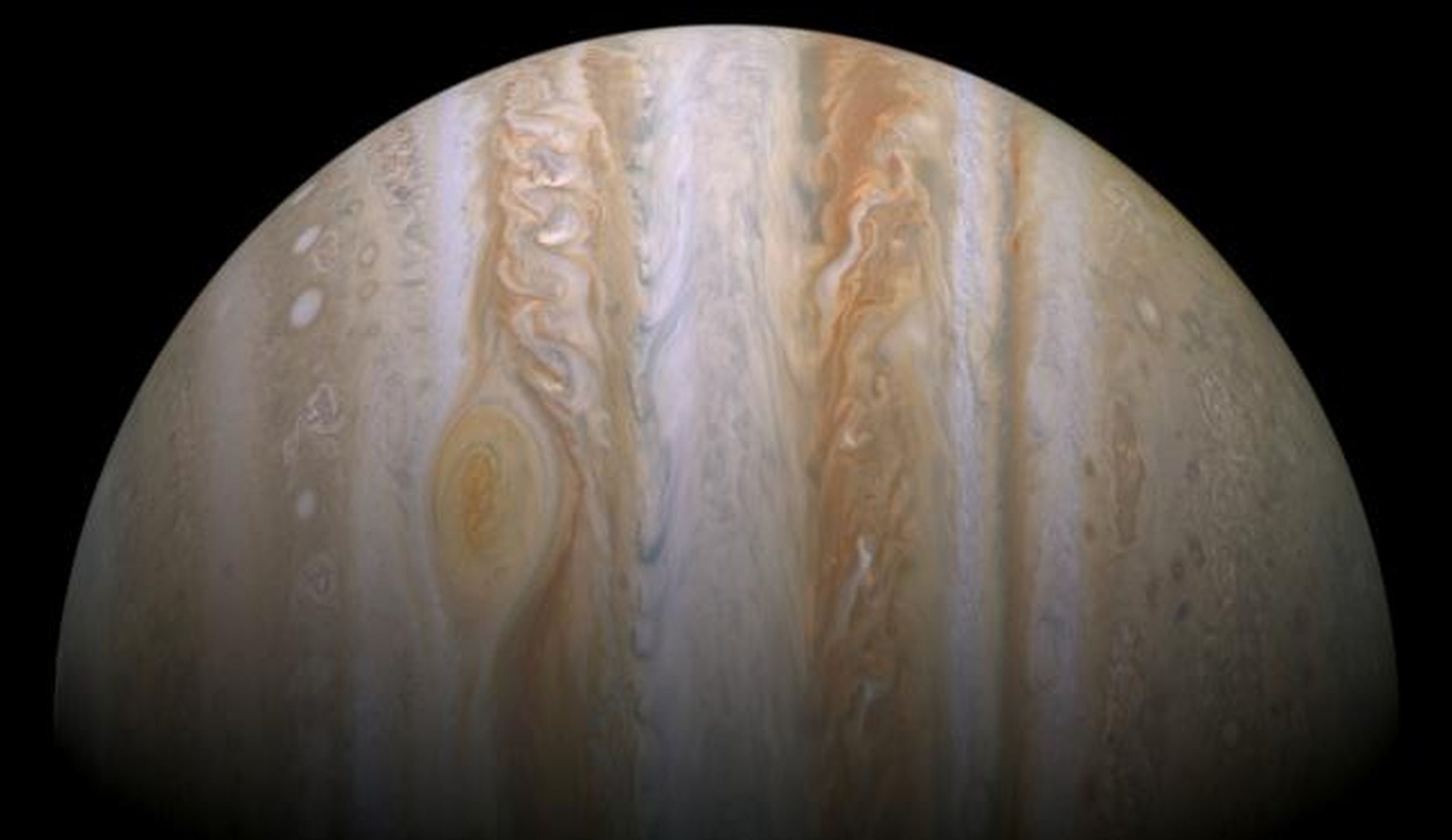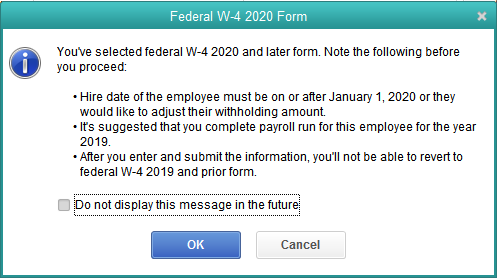-
Posts
5,223 -
Joined
-
Last visited
-
Days Won
329
Everything posted by Abby Normal
-

Windows 7 Should No Longer Be Used for Tax Preparation
Abby Normal replied to micpa's topic in General Chat
https://www.ghacks.net/2019/09/21/0patch-to-support-windows-7-and-server-2008-r2-with-security-patches-after-official-support-end/ -

Windows 7 Should No Longer Be Used for Tax Preparation
Abby Normal replied to micpa's topic in General Chat
https://www.ghacks.net/2019/12/07/someone-found-a-way-to-bypass-windows-7-extended-security-updates-checks/ -

Windows 7 Should No Longer Be Used for Tax Preparation
Abby Normal replied to micpa's topic in General Chat
I suppose your argument could be that it's a minuscule risk, especially if you've taken other reasonable IT security measures. -

Windows 7 Should No Longer Be Used for Tax Preparation
Abby Normal replied to micpa's topic in General Chat
Pet peeve of mine: I routinely see people get these messages and never check the 'don't show me this again' type dialog box, or the remember me box on websites. -

Windows 7 Should No Longer Be Used for Tax Preparation
Abby Normal replied to micpa's topic in General Chat
https://www.computerworld.com/article/3514436/windows-7-end-of-support-separating-the-bull-from-the-horns.html -
https://www.computerworld.com/article/3514436/windows-7-end-of-support-separating-the-bull-from-the-horns.html
-
I had an old XP program I needed, so I installed VMWare virtual machine on my and installed XP so I could run it. It worked pretty well, but I did have problems printing occasionally. Had to netshare lpt1 or something like that. I saved the commands in a batch file.
-

IRS account access disabled - again
Abby Normal replied to Margaret CPA in OH's topic in General Chat
All good here. -
Probably not, but read this: https://www.komando.com/tech-tips/dont-sell-your-printer-before-doing-this-1-critical-step/331796/
-

keep getting error - attempt to connect to server
Abby Normal replied to schirallicpa's topic in General Chat
Your server is not on the internet, it's on one of your computers. Also, I HIGHLY recommend that you uncheck 'update forms' and 'update programs' at startup. Nothing good can come from having those checked. -
And the only way to claim exempt is to write 'exempt' in the blank space after line 4(c), which means that most kids working will likely have to file to get refunds because when they complete their W4, they won't know to do that. I think it was HUGE mistake to not have a line on the W4 for those who expect to make less than 12,400, or have enough EIC to pay their taxes, to claim exempt from withholding. Such a line would make everyone's life easier. It's a tremendous waste of effort to have to file for a refund and for the IRS to have to issue refunds for all those part-timers and seasonal workers with no dependents who make less than the standard deduction.
-
Has anyone tried entering negative other income to see if their payroll software balk or actually work with the new system? I haven't tried it in QB yet, because once you switch someone, you can't go back. It's like herpes. It's forever. Well... at least until this all gets redone again sometime.
-
Ok, but keep in mind some of these are personal preferences. And I have some for MD if you do that state. Caveat: With all the form changes, I may not have fully updated my list. Note: If you open up just the EF Info form for any signature form (1040, 1065, etc.), then add the signature form, letters will open up. Then you can customize letter options to 'will be efiled', Custom name, etc. 1040 Check third party designee on page 2 Yes Check to print Filers Info Check to print Ln 1 Wages Check to print Line 8 Standard vs Itemized Check to print Line 11a Tax Calc Check to print Line 12a Child Tax Credit Check to print Line 16 Federal income tax withheld Check to print line 21 Other income Check to print line 48 Foreign tax credit Check to print AGI Split Check to print Earned Income Late Filing-Override interest rates as they become available during the year. Sch B (1040) Check to print Sch D (1040) Check to print Tax Wkst Check to print AMT forms Sch E Page 1 Check No for Did you make payments that require 1099 on Tab 1. Home Office Worksheet Don't print Home Office Info or Expense Input 1040 EF Check Practitioner PIN Check ERO entered for Taxpayer (only) Link Date signed field to 1040 page 2 date. (Can't do with new forms in 18) Payment and Refund tab: check to print if not already checked. Check No for Protection Plus Add text for signature and date (see text file) Book Antigua 12 Maining Inst: don't print PIN tab: check to print E-filed Forms: check to print 1040-ES Options check Round to 100 Payment options online or paper check Check to print IRS Estimate Wkst Check to print Options Don't print est worksheet Don't print SE tax worksheet 1099-DIV Detail tab Add 9 lines (total of 10) Uncheck Add to Payer Manager Leave cursor in line 1 Print Summary 1099-G Don't print totals 1099-INT Detail tab Add 9 lines (total of 10) Uncheck Add to Payer Manager Leave cursor in line 1 Print Summary 1099R Detail Tab Add 4 columns (total of 5) Uncheck Add to Payer Manager Leave cursor in column 1 Uncheck to not print Summary Totals Check to print Summary Payers Uncheck to not print Code Summary 1116 Check Income Reconcilation to print Check AMT Reconcilation to print 2848 Page 1 check box to receive communications Ln 3 Enter INCOME for description and 1040 for form Page 2 at bottom Designation: b Jurisdiction: MARYLAND Cert#: 13934 4868 Open 1040, 1040 EF, Comparison & 4868 Enter an amount on Comparison line Total tax Prior Year column Link line 15 prior year to 4868 tab 1 line 4. Enter 0 on 4868 line 7. Trick: Enter 1 first then change to 0. Check box Lock amounts and carry Restore line 63 on Comparison Efile Info-Check Practitioner PIN Efile Info-Link taxpayer & spouse PIN to 1040 EF Efile Info-Check ERO entered checkbox for taxpayer Efile Info-Link ERO entered checkbox for spouse to 1040 EF checkbox Efile Info-Enter 4/1/yy for date signed Efile Info-Enter ERO PIN Payment-Check Paper check 8283 Add 4 records for total of 5 Do the following for all 5 records Type of property: Household items and clothing Date acquired: VARIOUS Date of contribution: 12/31/yy Type of Charitable Org: 50% Description: HOUSEHOLD & CLOTHING Condition: GOOD How acquired: PURCHASE Fair market value: 600 (this makes 'Were goods...' question appear) Method: Thrift shop value Were goods or services exchanged for the donation: check No box Restore Fair market value field Donee Summary Worksheet Don't print Make sure you're in record 1 before savig and closing. 8582 Line 7 Mod AGI, check to print 8615 Check all pages to print 8949 Detail tab Add 9 rows (total of 10) Check to not print Gain(Loss) Summary Bank Account Check use prior years Check show only jurisdictions in return Check personal Check No for foreign Check apply to all jurisdictions Comparison (1040) Just keep open IRA/Roth Wkst Mark all pages to print except SS With IRA K1 Input (1065) Check to print PTP Summary & AMT Don't print Allowed Amounts and Carryover page. K1 Input (1120S) Check calculate basis (Must have 1040 open for box to show) Set holding period to long-term for excess distributions in Basis section (Trick: enter name at top to get Basis section to appear.) In Basis Limitation section, check to carryover nondeductible expenses. Restore name field when done. Don't print Allowed Amounts and Carryover page. K1 Input (1041) Don't print Allowed Amounts and Carryover page. NOL Mark all pages to print W2 Detail Tab Add 2 columns (total of 3) Uncheck Add to Payer Manager Leave cursor in column 1 Uncheck to print summary totals Check to print summary payers W2G Detail Tab Add 4 columns (total of 5) Uncheck Add to Payer Manager Leave cursor in column 1 Uncheck to print summary totals Check to print summary payers ***************************END OF INDIVIDUAL FORMS********************************* 1041 Check May IRS discuss return with preparer Check to print Ln 11 Taxes 1041EF Print efiled forms Sch D Print tax worksheet Sch K1 (1041) Global Info: Print Page 2 K1 Codes Input: Entity Type I Print letter 1065 Check May IRS discuss return with preparer Options complete Schedules L, M1, M2 Line 15 Bus Int Limitation Check box not subject Sch L Balance Sheet per Books: Uncheck to NOT print this worksheet Sch K1(1065) Add 2nd record Global Info: Print Page 2 Print K1 Codes Uncheck Print K1 letter Print basis statement Print basis summary Print capital summary Input check domestic partner Leave cursor on record 1 1065 EF Check Option (1) Using Practitioner PIN Check ERO entered Enter ERO PIN Link Date signed field to Date return prepared at top. Signing Inst: don't print PIN tab: check to print E-filed Forms: check to print 1120 Check May IRS discuss return with preparer Options Complete Schedules L, M1 and M2 Pg 5 Q 24 Answer yes for business interest Sch L Balance Sheet per books Check to NOT print this worksheet 1120/S EF Check Option (1) Using Practitioner PIN (same form for 1120 & 1120S) Check ERO entered Enter ERO PIN Link Date signed field to Date prepared at top. Payment and Refund tab: check to print Mailing Inst: don't print PIN tab: check to print E-filed Forms: check to print 1120S Check May IRS discuss return with preparer Options Complete Schedules L and M1 Line 13 Bus Int Limitation Check box not subject Sch L Balance Sheet per books Check to NOT print this worksheet Sch K1 (1120S) Global Info: Print Page 2 K1 Codes Uncheck Print K1 letter Print shareholders basis statement Input: Shareholder type I 1125-A Check Lower of cost or market Check No for question e: does 263A apply Check No for f any change in determining quantities, cost or valuations 1125-E Check to truncate officer's SSNs Elections Deprec and Amort check box to Apply De Minimis Safe Harbor to Expense 263(a) Check box to Apply Safe Harbor for Small Taxpayers-Eligible Building Property 263(a) Blank Elections Copy/Paste from last year. Uncheck to print.
-
Customize master forms under the tools menu. I have a huge list of customizations I do every year. I highly recommend you start your own list.
-
You do NOT need addresses on 1099Rs. That's the secret. Only W2s require addresses. It's a huge waste of time to enter the address and EIN on 1099-INT or DIV or MISC or K1s. It's also a huge waste of time to type the whole name on a 1099R. I've seen people type things like: State of Missouri Teachers Retirement System Metropolitan Life Insurance Company, Inc. I just type: Missouri Metlife Never had a problem. Which means IRS is just matching the EIN. And I never enter any punctuation either. Not even apostrophes in names like O'Brien.
-
Yeah, I was so glad to hear about the new kiddie tax. They needed to just tweak it instead of going back to the bad old way.
-
Wait, the new kiddie tax was repealed? So we're back to the old kiddie tax. And one more reason to amend 2018. The SECURE Act repeals the change to the Kiddie Tax, reverting to the rules that were in effect before 2018. This change is effective for tax years that begin after December 31, 2019. However, the legislation allows taxpayers to elect to have the change apply retroactively to the 2018 and/or 2019 tax years. Taxpayers will probably have to file amended federal income tax returns to claim a refund of the excess tax. https://www.savingforcollege.com/article/congress-passes-kiddie-tax-fix
-
I download Pub 15-T to see what they did with the withholding tables. It has both the old W4 method and the new. The old W4 is basically the same with a standard deduction of 3,800 for single plus 4,300 per allowance, so that claiming single 2 gets you to an annual exclusion of 12,400, exactly the 2020 standard deduction. The new W4 tables don't have an annual table, so I used the monthly table for single without the 'two jobs' box checked on the W4, and the standard deduction amount is 1,033. Times 12 = 12,396. If you check the box for two jobs, it cuts the standard deduction amount in half (517 x 12 = 6,198). I wish they had built a little cushion into the new tables by using, say 10,000 for the standard deduction because I'm afraid this is going to cause a lot of people to be under withheld, especially hourly workers with varying hours. I'm going to recommend that people enter extra withholding on the new W4 more often than not, so they don't get mad at me when their refund is a lot smaller or nonexistent.
-
https://www.irs.gov/newsroom/irs-opens-2019-tax-filing-season-for-individual-filers-on-jan-27
- 1 reply
-
- 2
-

-

-
I wish it was that simple. You can use or not use payer manager. If you select 'use' then payers are added to the list if the box on the form is checked to add to payer manager. I usually customize the master form to have that box be unchecked, especially in 1099DIV & 1099INT because we don't use payer manager in those forms, and people enter all sorts of crap in the name field. You can clean it up in 18 then rollover payers into 19, but every time you open a rolled over return in 19 that has an unwanted payer name with the 'add to payer manger' box checked, that payer will get added back to the list when you save the return. It's really just a waste of time trying to keep the list cleaned up.
-
Yes, in Payers Manager, but I find they keep getting added back when you open a client that has the bad payer in it. Also, best to use payers by EIN instead of name, but we still get lots of duplicates. Fortunately, duplicates don't really matter. I only use payer manager on W2s because on all other forms it's just a name with no address and often no EIN is required.
-
Just checked to see what QuickBooks has done and you can choose old W4 or new W4. And when you choose new W4 you get this:
-
Even if you don't install a bunch of prior years of ATX on your new computer, I'd copy all the prior years' data to the new computer and create new backups of the data. Then you can install those years if ever needed.
-
My guess is that the IRS is both more focused on collecting income taxes than Social Security and Medicare taxes, and so short on resources as to not be able to address this issue.